全文搜索是什么
全文搜索引擎就是通过从互联网上提取的各个网站的信息(以网页文字为主)而建立的数据库中,检索与用户查询条件匹配的相关记录,然后按一定的排列顺序将结果返回给用户。
ES是一个基于 Lucene 库的搜索引擎。它提供了一个分布式的、支持多租户的全文搜索引擎,该引擎具有 HTTP web 界面和无模式的 JSON 文档。是用 Java 开发的。遵循开放核心业务模式,部分软件根据各种开放源码许可证(主要是 Apache 许可证)进行许可,而其他部分则根据专有(源码可用)弹性许可证进行许可。官方客户端可以在 Java,。NET (c #)、 PHP、 Python、 Apache Groovy、 Ruby 和许多其他语言。据 DB-Engines 排名,Elasticsearch 是最受欢迎的企业搜索引擎,其次是 Apache Solr,也是基于 Lucene 的.

安装
服务端,以macOS为例brew install elasticsearch

安装好了直接运行 curl localhost:9200

上面代码中,请求9200端口,Elastic 返回一个 JSON 对象,包含当前节点、集群、版本等信息。
默认情况下,Elastic 只允许本机访问,如果需要远程访问,可以修改 Elastic 安装目录的
config/elasticsearch.yml文件,去掉network.host的注释,将它的值改成0.0.0.0,然后重新启动 Elastic。
客户端,以python为例
python -m pip install elasticsearch
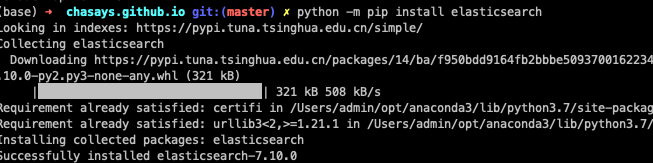 —
—
基本概念
Elastic 本质上是一个分布式数据库,允许多台服务器协同工作,每台服务器可以运行多个 Elastic 实例。
单个 Elastic 实例称为一个节点(node)。一组节点构成一个集群(cluster)。
Elastic 会索引所有字段,经过处理后写入一个反向索引(Inverted Index)。查找数据的时候,直接查找该索引。
所以,Elastic 数据管理的顶层单位就叫做 Index(索引)。它是单个数据库的同义词。每个 Index (即数据库)的名字必须是小写。
Index 里面单条的记录称为 Document(文档)。许多条 Document 构成了一个 Index。
Document 可以分组,比如weather这个 Index 里面,可以按城市分组(北京和上海),也可以按气候分组(晴天和雨天)。这种分组就叫做 Type,它是虚拟的逻辑分组,用来过滤 Document。
http://localhost:9200/_mapping?pretty=true 这个命令可以列出每个 Index 所包含的 Type。

基本操作 新建和删除
新建 Index,可以直接向 Elastic 服务器发出 PUT 请求。下面的例子是新建一个名叫weather的 Index。
服务器返回一个 JSON 对象,里面的acknowledged字段表示操作成功。
$ url -X PUT 'localhost:9200/weather'
{"acknowledged":true,"shards_acknowledged":true,"index":"weather"}%
然后,我们发出 DELETE 请求,删除这个 Index。
curl -X DELETE 'localhost:9200/weather'
{"acknowledged":true}%
中文分词 (选)
要安装和elasticsearch版本匹配的。安装命令elasticsearch-plugin install https://github.com/medcl/elasticsearch-analysis-ik/releases/xxxx.zip
https://github.com/medcl/elasticsearch-analysis-ik/releases
 新建一个 account 的index
新建一个 account 的index curl -X PUT 'localhost:9200/accounts' -H 'Content-Type: application/json' -d ', person是Type。
curl -X PUT 'localhost:9200/accounts' -H 'Content-Type: application/json' -d '
{
"mappings": {
"person": {
"properties": {
"user": {
"type": "text",
"analyzer": "ik_max_word",
"search_analyzer": "ik_max_word"
},
"title": {
"type": "text",
"analyzer": "ik_max_word",
"search_analyzer": "ik_max_word"
},
"desc": {
"type": "text",
"analyzer": "ik_max_word",
"search_analyzer": "ik_max_word"
}
}
}
}
}'
{"error":{"root_cause":[{"type":"resource_already_exists_exception","reason":"index [accounts/_tFhzXBbTvakegDC4k64TQ] already exists","index_uuid":"_tFhzXBbTvakegDC4k64TQ","index":"accounts"}],"type":"resource_already_exists_exception","reason":"index [accounts/_tFhzXBbTvakegDC4k64TQ] already exists","index_uuid":"_tFhzXBbTvakegDC4k64TQ","index":"accounts"},"status":400}%
数据操作
在account里面,新增一条记录
curl -X PUT -H 'Content-Type: application/json' 'localhost:9200/accounts/person/1' -d '
{
"user": "张三",
"title": "工程师",
"desc": "数据库管理"
}'
{"_index":"accounts","_type":"person","_id":"1","_version":2,"result":"updated","_shards":{"total":2,"successful":1,"failed":0},"_seq_no":1,"_primary_term":2}
如果你仔细看,会发现请求路径是
/accounts/person/1,最后的1是该条记录的 Id。它不一定是数字,任意字符串(比如abc)都可以。
新增记录的时候,也可以不指定 Id,这时要改成 POST 请求。
curl -X POST -H 'Content-Type: application/json' 'localhost:9200/accounts/person/' -d '
{
"user": "张三",
"title": "工程师",
"desc": "数据库管理"
}'
{"_index":"accounts","_type":"person","_id":"5vzIE3YBFWECnAW261hs","_version":1,"result":"created","_shards":{"total":2,"successful":1,"failed":0},"_seq_no":2,"_primary_term":2}
注意,如果没有先创建 Index(这个例子是accounts),直接执行上面的命令,Elastic 也不会报错,而是直接生成指定的 Index。所以,打字的时候要小心,
不要写错 Index 的名称。
新增了后,查询记录curl 'localhost:9200/accounts/person/1?pretty=true'
curl 'localhost:9200/accounts/person/1?pretty=true'
{
"_index" : "accounts",
"_type" : "person",
"_id" : "1",
"_version" : 2,
"_seq_no" : 1,
"_primary_term" : 2,
"found" : true,
"_source" : {
"user" : "张三",
"title" : "工程师",
"desc" : "数据库管理"
}
}
返回的数据中,found字段表示查询成功,_source字段返回原始记录。
如果 Id 不正确,就查不到数据,found字段就是false。
curl 'localhost:9200/accounts/person/32?pretty=true'
{
"_index" : "accounts",
"_type" : "person",
"_id" : "32",
"found" : false
}
更新记录就是使用 PUT 请求,重新发送一次数据。
curl -X PUT 'localhost:9200/accounts/person/1' -H 'Content-Type: application/json' -d '
{
"user" : "张三",
"title" : "工程师",
"desc" : "数据库管理,软件开发"
}'
{"_index":"accounts","_type":"person","_id":"1","_version":3,"result":"updated","_shards":{"total":2,"successful":1,"failed":0},"_seq_no":3,"_primary_term":2}
可以看到,上面更新记录的 Id 没变,但是版本(version)从2变成3,操作类型(result)从created变成updated,created字段变成false,因为这次不是新建记录。
查询更新成功没, 更新成功。

查询所有的记录。
curl 'localhost:9200/accounts/person/_search'
{"took":57,"timed_out":false,"_shards":{"total":1,"successful":1,"skipped":0,"failed":0},"hits":{"total":{"value":2,"relation":"eq"},"max_score":1.0,"hits":[{"_index":"accounts","_type":"person","_id":"1","_score":1.0,"_source":
{
"user" : "张三",
"title" : "工程师",
"desc" : "数据库管理,软件开发"
}},{"_index":"accounts","_type":"person","_id":"5vzIE3YBFWECnAW261hs","_score":1.0,"_source":
{
"user": "张三",
"title": "工程师",
"desc": "数据库管理"
}}]}}
上面字段的含义
- total:返回记录数,本例是2条。
- max_score:最高的匹配程度,本例是1.0。
- hits:返回的记录组成的数组。
返回的记录中,每条记录都有一个_score字段,表示匹配的程序,默认是按照这个字段降序排列。
带有参数查询 query, 默认是10条记录,可以设置size和from。
官方说明文档: https://www.elastic.co/guide/en/elasticsearch/reference/5.5/query-dsl-match-query.html
curl 'localhost:9200/accounts/person/_search' -H 'Content-Type: application/json' -d '
{
"query" : { "match" : { "desc" : "软件" }}
}'
{"took":28,"timed_out":false,"_shards":{"total":1,"successful":1,"skipped":0,"failed":0},"hits":{"total":{"value":1,"relation":"eq"},"max_score":1.241217,"hits":[{"_index":"accounts","_type":"person","_id":"1","_score":1.241217,"_source":
{
"user" : "张三",
"title" : "工程师",
"desc" : "数据库管理,软件开发"
}}]}}
有支持逻辑运算,如果有多个搜索关键字, Elastic 认为它们是or关系。
下面代码搜索的是软件 or 系统。
curl 'localhost:9200/accounts/person/_search' -d '
{
"query" : { "match" : { "desc" : "软件 系统" }}
}'
还有 and 的查询, 下面就是and的操作
curl 'localhost:9200/accounts/person/_search' -d '
{
"query": {
"bool": {
"must": [
{ "match": { "desc": "软件" } },
{ "match": { "desc": "系统" } }
]
}
}
}'
删除记录
curl -X DELETE 'localhost:9200/accounts/person/1'
{"_index":"accounts","_type":"person","_id":"1","_version":4,"result":"deleted","_shards":{"total":2,"successful":1,"failed":0},"_seq_no":4,"_primary_term":2}
readmore
https://www.elastic.co/blog/a-practical-introduction-to-elasticsearch
https://www.ruanyifeng.com/blog/2017/08/elasticsearch.html
https://en.wikipedia.org/wiki/Elasticsearch
https://elasticsearch-py.readthedocs.io/en/7.10.0/
github博客 微信公众号:chasays, 欢迎关注一起吹牛逼,也可以加微信号「xxd_0225」互吹。